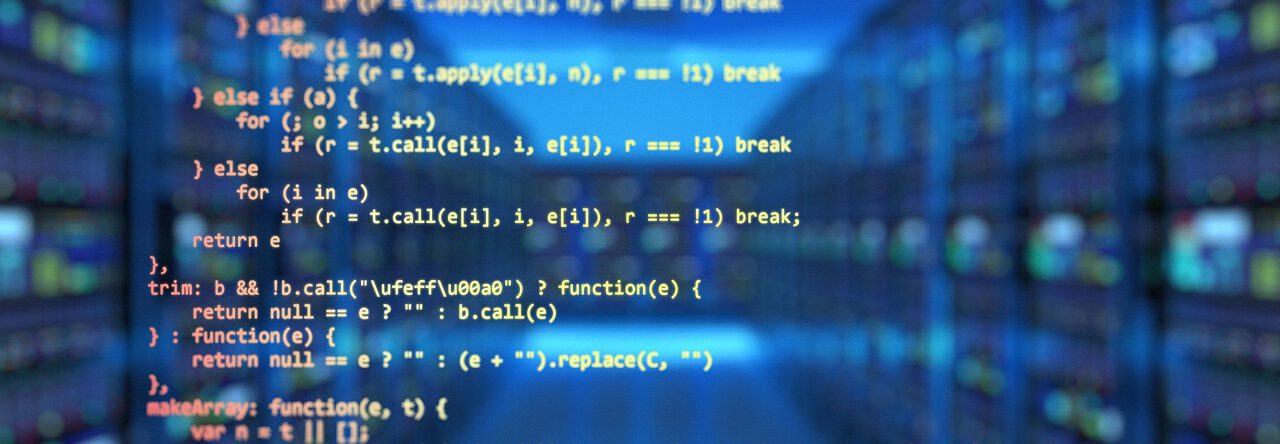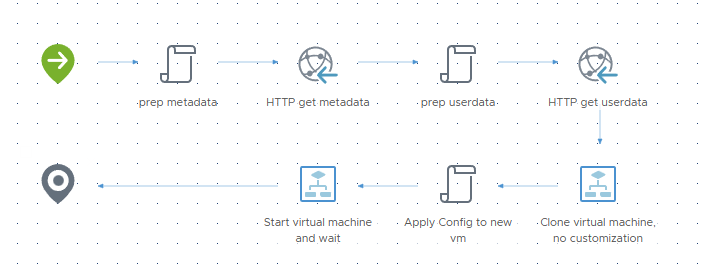Several years ago we had the challenge to install more than 300 physical servers as fast as possible. As booting and installing based on PXE was not possible due to not changing external reasons we had to find a different approach. Creating a custom ISO file for every system was also no real option as it would consume a lot of disk space and would be unflexible to handle.
Finally, I got the clearance to write this series of posts and I´m going to explain how I solved that challenge and reduced the pure installation time to only a few hours.
The interesting thing about the complete setup is the ability to install almost any OS and any device anywhere as long as you can establish a connection to a network path or share.
You can exchange the ISO file with a USB stick and run the installation that way. When you have no DHCP available, just set up your embedded IPXE script to a static ip that´s available in your network.
Read More